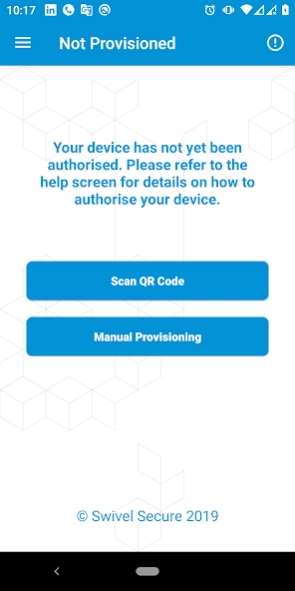AuthControl Mobile V5 5
Free Version
Publisher Description
AuthControl Mobile V5 - New Version 5. Completely rewritten adding more security and agility.
Swivel Secure AuthControl Mobile V5 application has been completely rewritten while maintaining its functionality, to provide our valued users with a better performing more secure application. This new version of AuthControl Mobile V5 supports several languages according to the configuration of the device, making it practical and safe to use.
AuthControl Mobile allows the use of different security criteria to provide secure authentication when used in conjunction with AuthControl Sentry. Security codes are received securely, directly from the Swivel Secure AuthControl Sentry platform and can be used even without network coverage.
In addition to security code authentication PUSH and OATH authentications are also available.
ATTENTION!
For this APP to be correctly used the version of the AuthControl Sentry must be 4.0.5 or higher. Specific configurations are needed to be used in conjunction with the previous application.
For more information about PINsafe go to www.swivelsecure.com
For more information about the Swivel Secure AuthControl Mobile Client go to https://kb.swivelsecure.com/w/index.php/Android_V5.0
About AuthControl Mobile V5
AuthControl Mobile V5 is a free app for Android published in the PIMS & Calendars list of apps, part of Business.
The company that develops AuthControl Mobile V5 is Swivel Secure. The latest version released by its developer is 5.
To install AuthControl Mobile V5 on your Android device, just click the green Continue To App button above to start the installation process. The app is listed on our website since 2023-10-26 and was downloaded 1 times. We have already checked if the download link is safe, however for your own protection we recommend that you scan the downloaded app with your antivirus. Your antivirus may detect the AuthControl Mobile V5 as malware as malware if the download link to com.swivelsecure.authcontrolmobile is broken.
How to install AuthControl Mobile V5 on your Android device:
- Click on the Continue To App button on our website. This will redirect you to Google Play.
- Once the AuthControl Mobile V5 is shown in the Google Play listing of your Android device, you can start its download and installation. Tap on the Install button located below the search bar and to the right of the app icon.
- A pop-up window with the permissions required by AuthControl Mobile V5 will be shown. Click on Accept to continue the process.
- AuthControl Mobile V5 will be downloaded onto your device, displaying a progress. Once the download completes, the installation will start and you'll get a notification after the installation is finished.